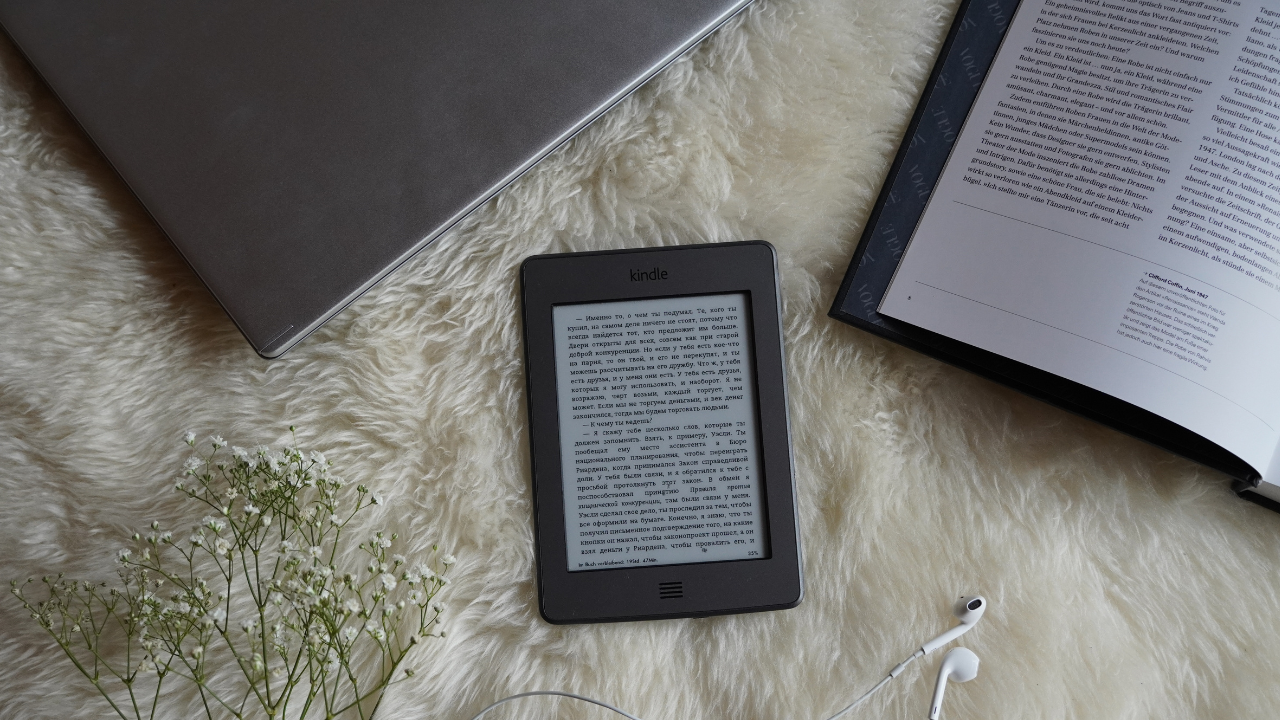Are you a book worm or a dedicated reader? Do you want to get some books downloaded on your smartphone so you could read them whenever you are free? Do you want to know about some best apps by which you can download your books and read them easily?
Don’t worry, we are here to sort these issues for you. Here is a list of some apps that are supported by both android and IOS mobiles so you can download them on your mobile, IPad, etc. Although you can get your books through Google Play Books, there are some other apps that will support some other formats and settings, etc. so you can get something more than reading.
This post will help you in finding an e-reader app that is perfect for your reading habits.
1. Kindle (Freely available for both IOS and Android)
Kindle app of Amazon is more than reading, it’s a multi-platform and provide you with millions of books, and you can select any book of your choice. Kindle also supports a dictionary, so whenever you find some words that you don’t know, you can look up those words through the app. You are not required to open a separate dictionary for it. It also provides you with an advantage of adjusting fonts, so if you are a reader who wants to read differently, you can adjust the font of your choice, customize the size of the font, margin, alignment, color, and much more. Kindle also gives you updates about your reading speed and how much you are left with the book. It also has an amazing feature of highlighting something i.e. if you are reading and find something that you want to record, highlight, share, or revisit, you can do that. You can also listen to your audiobook if you are tired of reading. Kindle is the best e-book reader app, it offers millions of titles for free, and however, you can access many audiobooks and e-books for a monthly payment.
2. tiReader (Free for IOS only)
tiReader is also among the best e-book reading apps and it allows you to get access to more than one million DRM-free ebooks, including digital comics, audiobooks, ebooks, and photographs. A wide variety of formats are also supported that include CBRS, CBZS, PDFs, and EPUBs, etc. tiReader gives you a customizable reader with different styles, themes, search filters, annotation tool, day and night modes, and library management. It also gives you cloud support for the books you have stored online, and support for OPDS for the books that are available in public ebook libraries, and public domain content. You can keep five documents at maximum with the free version, however, you can delete the books you are done with to make more space for the new ones. You can also get access to the unlimited version of the tiReader by upgrading it with $4.99 in-app purchases.
3. Aldiko Book Reader (Free for both Android and IOS)
Aldiko is a leading ebook reader app for the android platform, being used by more than 30 million users from 200 countries. It supports PDF, and EPUB formats along with Adobe DRM encrypted books, and public libraries. You can customize it according to your requirements such as font size, style, and colors, line spacing, brightness, margins, alignment, and much more. You can quickly jump to a specific section of the book via the table of contents, bookmarks can also be created anywhere you want in the book. Books aren’t automatically saved in this app, therefore it doesn’t take your phone’s storage. Aldiko also supports advanced library management, you can import your books easily and organize via collections and tags. It also recollects your position and brings you back to where you left. It also lets you to do global text search in the book and dictionary. Core reader is available free for both android and IOS, however, its premium version gives you access to add notes, highlights, and an ad-free practice.
4. FullReader
The full reader is not only a reader, but a multifunctional app. A lot of file formats are supported by FullReader including EPUB, CBR, CBZ, PDF, ZIP, MOBI, DjVu, DJV, and much more. The interface of this book reader is user friendly and allows clear navigation and convenient layouts. You can choose either light or brand new black theme which is also energy proficient for AMOLED displays. It also supports cloud storage and helps you in saving space on your tablet or smartphone, you can integrate it with your Dropbox, Google Drive, and OneDrive, etc. It also supports OPDS Catalogue, you can also add your desired online libraries within this app and download your books without leaving the app. You can also customize your toolbar according to your needs, it also has built-in translators and it supports around 95 languages, so you don’t have to download a separate dictionary. You can also create notes and colorful highlights, you can also group those notes with your book and export them into a separate document. It also supports MP3 audiobooks, you can also create shortcuts and switch day/night modes.
5. Kobo Books (Free for both IOS and Android)
Kobo book is an online book store, and you can browse your beloved ebooks, graphic novels, audiobooks, children’s books, and much more. It provides you with more than six million titles and allows you to purchase your ebooks and audiobooks. You can search by title, genre, topic, author, etc. Your reading is made comfortable with customizable, and clear text in any size or style you want. Kobo also permits you to read in your language, it supports many languages including German, Dutch, English, Brazilian, French, Japanese, and Spanish, etc. It also supports audiobooks on your tablets and smartphone, you can also enjoy night mode for reading before bedtime. It also remembers where you were you, and hence you can switch your devices and come to where you were. You can download books free of cost other than the ones that have to be bought.